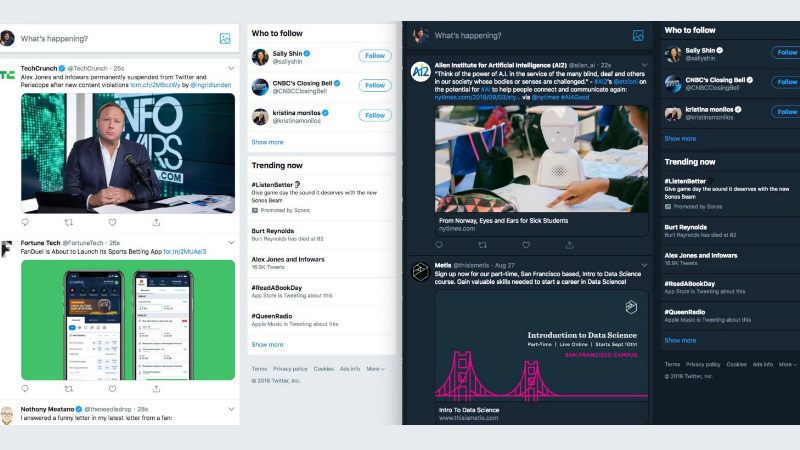Twitter is looking to redesign its Web interface, and has started testing out the new design with a few users. The new interface brings the ability to bookmark pages, a new data-saver mode has been added, and a night mode toggle has been introduced as well. There is a new compose window, new options for embed tweet, and the company is even giving these selected users the option to switch back to legacy Twitter if they wish to. Furthermore, the company has also updated the iOS app and it brings support for audio-only live broadcasts.
Starting with the desktop redesign, Twitter is bringing a new Timeline design, new tools like data saver that will prevent images from being automatically downloaded and a new night mode toggle that will make it easy for users to switch to the dark mode whenever they desire.
There’s also a new Bookmarks tab on Web that allows you to save tweets for later use, and new embed options for tweets have also been added. A spokesperson told Insider, “It appears that the new desktop website test is a Progressive Web App, a standard that discusses how to build apps in browser windows. One cool feature is that it allows websites to be pinned to a dock or taskbar, just like an app.”
Separately, Twitter version 7.31.1 has also been rolled out to iOS app users, and it brings along a few changes, the most notable being audio-only broadcasts. This will enable viewers to hear you but not see you. To use this option, head to compose tweet > hit the Live button > and then click on the mic button at the bottom to switch off video, and go audio only. The update also improves how relevant events and broadcasts appear on top of your timeline, and it also fixes an issue that caused tweets to render improperly in different parts of the app. Lastly, the iOS app update also fixed a bug affecting closed captions on event pages. You can update your Twitter for iOS app from the App Store.
[“source=gadgets.ndtv”]