Need of the today has changed according to the situation. Various problems arise and also the solutions regarding the same. Recent problem which gained much more focus was deleted data, files, media etc. The solution for this came up in the form of the data recovery software. Various data recovery software free available on the various websites to which the EaseUS software is the popular name. It is the free data recovery software which is solving out the problem of the data loss, file loss, media loss, email loss etc. it is retrieving data such as documents, photos, emails, multimedia files etc. the use of the data recovery software is increasing as the loss of the files has also increased.
About EaseUS
EaseUS is an established leading international software company which helps in file recovery, data recovery and risk management. Over after many years it has established itself as a brand which every single user has in their computer, workstations or servers. It is serving more than 20 crore customers and spread in more than 160 countries as a data backup and security solution. It is rising up like a star.
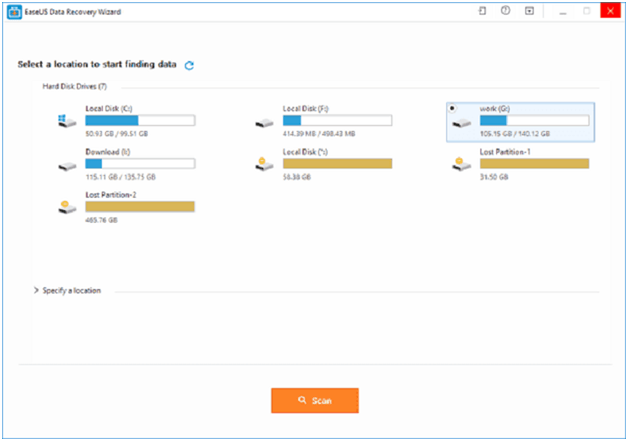
Recovery of files by the file recovery software
More than many solutions are provided by the file recovery software. The file can be recovered by this software from anywhere and after a very long period also. These recover all the types of the files from any situation like, partition loss, hard disk failure, virus attacks, faulty delete, accidental format, emptied from recycle bin and many more.
Moreover the data recovery is done through four phases:
- Repair of the hard disk
- Image the drive to the new drive
- Logical recovery of the files, MBR, partition etc.
- Repairing of the retrieved damaged files
Recover files through EaseUS
It includes in total three steps:
- Launch: First of all open the EaseUS data recovery wizard. Here select the storage location from where the data was lost
- Scan: As soon as the file is selected the wizard will start scanning. Firstly the quick scan is done and after than deep scanning. Deep scanning will give out the searched files
- Recover: Now recovery tool gives the option of preview. After preview the file is selected and the recover button is pressed to recover the file.
Two Recovery Modes
The two recovery modes are available Quick recovery and advanced recovery. Quick recovery is the fastest method to find out the lost files when the system of the file was not damaged. This recovery mode finds the files with their original name and rebuilds the directories to retrieve the lost files. This is done maximum times to find out the lost file. Advanced recovery mode is the method of deeply scanning the hard drive to find out the file. This mode scans each sector of the hard disk and finds all the recoverable files existing there. It takes more time as all the files are recovered by it. The preview option is provided to check out the retrieved file is lost file or not by the individual.



