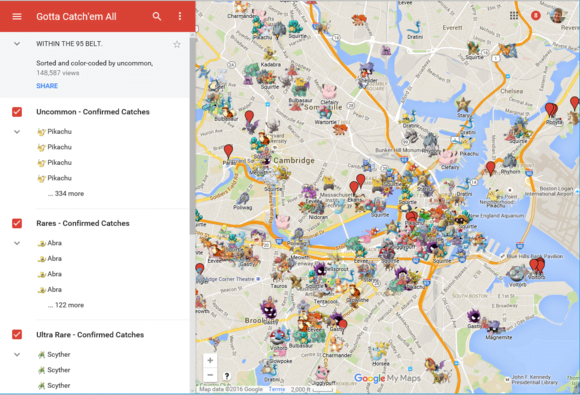Contents [hide]
to find rare Pokémon in Pokémon Go.
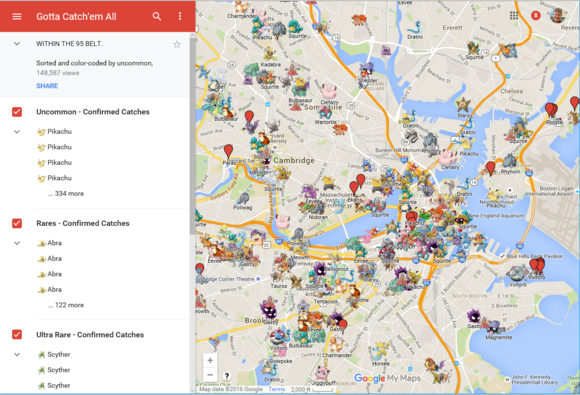
Credit: Mark Hachman
The problem? Those services are down right now, and almost certainly won’t come back, now that Pokémon Go developer Niantic has said it will actively block “tracker” apps from accessing its data to find Pokémon in Pokémon Go. Originally, we said that the best Pokémon Go map is Pokévision, which provides a real-time look at the Pokémon spawning around you, and more importantly, when they’ll de-spawn or vanish.
But since Pokevision is gone? Your best best is some of these excellent crowd-sourced Pokémon Go maps. Here they are.
Follow
Pokevision @PokeVisionGo
Hey guys. We wish we had some news for you
At this moment, we are respecting Niantic and Nintendo’s wishes.
Will keep you guys posted
<3
2,7622,762 Retweets
10,83310,833 likes
The best crowdsourced Pokémon Go maps
Numerous maps are available, but here are the best Pokémon Go maps we’ve found: the first, at Pokecrew.com, zeroes in on your location and begins showing what Pokémon might be nearby. And if you happen to live in the Boston area, you’re in real luck: a sweet Google Map known as Gotta Catch ‘Em All happens to list all the locations local players have found, complete with a list of rare and ultra-rare Pokémon. A separate Google Mappegs Pokémon locations in Seattle and Tennessee. Pokemapper also provides a worldwide look at Pokémon locations, but without the sophistication of other sites.
The latest Pokémon Go maps
More and more and more Pokémon Go maps are constantly being added, but only a few have the quality, depth and variety to make them worth your time. Here are the latest Pokémon Go maps sites:
Pokeflex seems to be the best of the latest crop of sites, though the its maps are specific to about a dozen or so areas, and vary in terms of quality and even format depending upon where they are. Check out the Pokémon Go maps in the San Francisco Bay Area, Texas, and Pennsylvania. Pokefind takes a slightly different tack: it’s set up for you to find a specific Pokémon nearby—this is for the completionists who have already been hard at work for the past week or so. A recent update now makes the site more responsive.
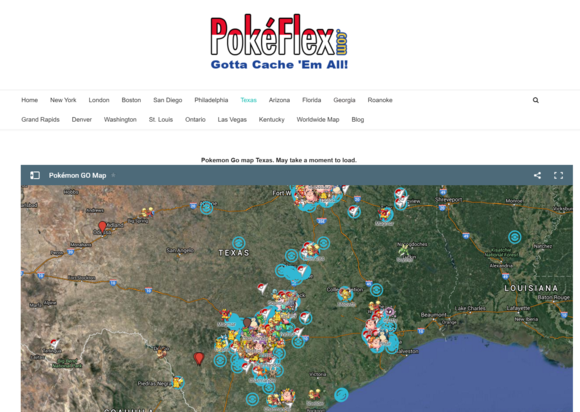
More and more maps also seem to be foregoing the locations of Pokemon themselves for the locations of Pokéstops and gyms. If you want to know where you can find Pokéstops, you might try checking out Mapokemon.com, which lists a number of them—through you may find when you drill down close to home there aren’t many listed.
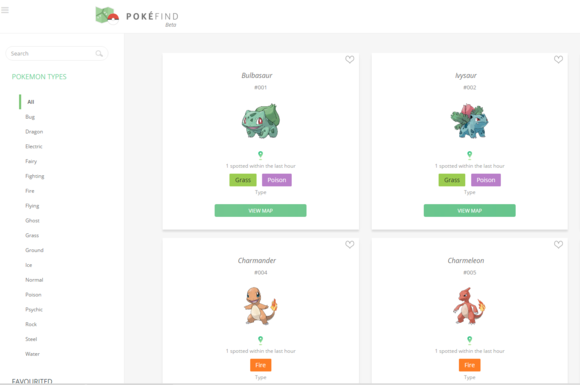
Real-estate site Trulia has also published a map to the best Pokemon Go locations to find certain types of Pokemon, but without specifics. This might be handy if you’re in an area without a convenient crowdsourced map.
(Thanks to our commenters for the suggestions!)
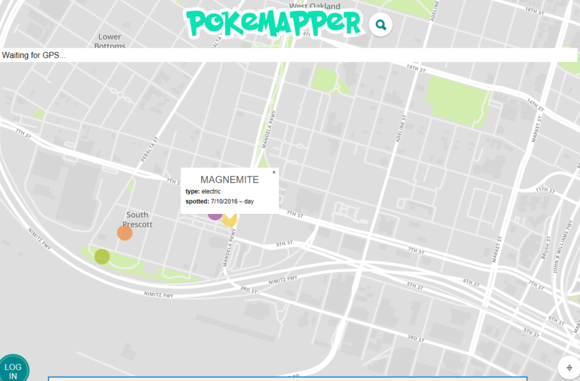
Pokémon Go tasks players to go out in the real world and discover new Pokémon, who tend to cluster around interesting real-world landmarks, shops, and other locales. Each player can “capture” a Pokémon using a Pokéball, then train it at a local “gym.” Special items, such as incense and lures, are used to attract new Pokémon to the player. (Macworld’s beginner’s guide to Pokémon Go has more on how the game is played.)
So which map should you use? We’d recommend maps that allow you to enter a specific Pokémon name, then show their locations, as well as displaying a quick guide to what’s around you. For that, we’d definitely recommend the Gotta Catch ‘Em All map if you live in the Boston area—it’s comprehensive, attractive, and detailed. Pokecrew.com comes in second at the moment, however—it quickly shows you the type of Pokémon that’s closest to you, and allows you to scan a map of nearby locations and discover what’s there. (The site is under heavy load, though, so it might not show any Pokémon until the servers are beefed up.) Developers are moving fast, though, so expect these sites to be updated with additional features and Pokémon as time goes on.
Also, do keep in mind that “trolls” sometimes drop by sites and seed them with rare (but fake) Pokémon. To avoid fake Pokémon, you might try “checking” a site with the locations of Pokémon you’ve caught yourself, or ones that require you to register an account to access them. Neither are foolproof solutions, but you may save yourself some angst.
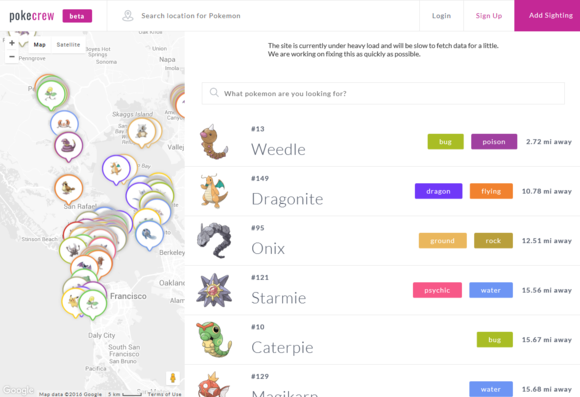
Mark Hachman
Pokémon Go map apps may be risky
Unfortunately, Web pages seem to be the way to go at the moment. There are at least two Android apps to crowdsource Pokemon locations: Map for Pokemon Go: PokemonMapand Pokemap: Find Your GO Pokemons. Neither seem to do the job, according to the app reviews.
On the iOS side, Pokemon Go Maps ($1) lets players enter locations, and has a chat tab for sharing other tips and advice. After two days, it doesn’t have enough reviews for a rating—people must be too busy catching monsters to leave a review. Gabbermap is a free community-powered map that can help you find anything, but just added a bot named @pokebot to help users find rare Pokémon.
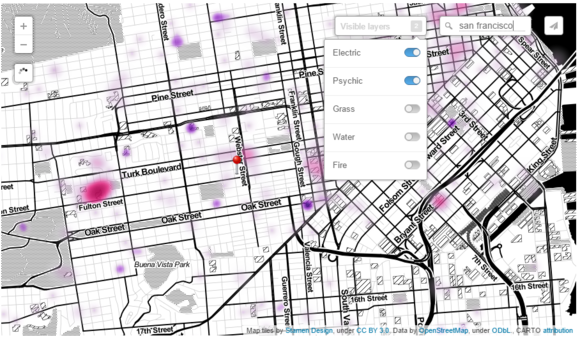
Trulia
So do the Pokémon Go maps destroy the mystery of Pokémon Go? Maybe, or maybe not.
Lucy Guo, one of the Pokecrew developers as well as a product designer at Snapchat and a cofounder at Scale, said she didn’t believe that all of the mysteries of Pokémon have been uncovered. “Hopefully see how Pokémon actually move,” she said on Product Hunt, when asked what the project hopes to discover. “Everyone’s thinking different things, our hypothesis is that it’s time and location based. And we just want to catch ’em all.”
Why this matters: One of the joys of Pokémon Go is discovery: yes, it might be slightly obvious that water Pokémon might cluster around lakes and beaches, but which ones? Is the Metropolitan Museum of Modern Art a haven for rare Pokémon? Is Central Park? If you’re simply a believer in discovering what’s out there, well, then consider these “spoilers” and avoid them. On the other hand, if your son or daughter is dying to get their hands on a Pikachu, you might be able to “encourage” them to look in a certain spot—or casually mention that there just might be an Onyx at the mall where you’re taking them shopping.
[“source -cncb”]